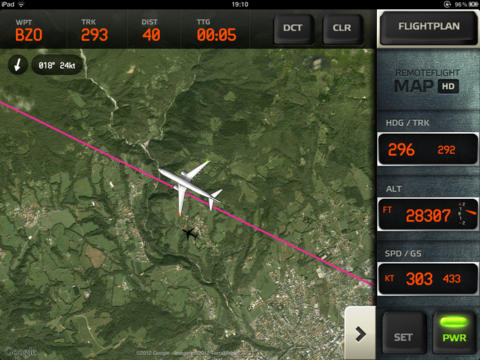RemoteFlight MAP HD
RemoteFlight MAP HD is an ideal companion for long haul flights in Flight Simulator (FSX/FS9/P3D or X-Plane), or a handy tool for simulator pilots flying VFR.
Zoomable vector or photo map moves with the aircraft and key flight variables are displayed on side-panel. You can choose from different types of maps, aircraft icons and units of measurement. Now you can sit back and relax, or chat with a stewardess, while still fully aware of the situation in cockpit. Map and aircraft movements are now smooth and animated. Even aircraft strobe lights are flashing, all for your flight-simming pleasures.
Please note, that this app is intended for Flight Simulator enthusiasts and cannot be used to track real flights.
[Key Features]
• Fast updates of key flight variables (interval is configurable)
• Indicated Airspeed and Groundspeed, Altitude, Magnetic heading and real track heading (based on GPS), Simple Vertical speed indicator
• Fullscreen map mode with minimised panel
• Map tiles from Apple (3 types), Google (4 types)
• Configurable aircraft icon - airliner, general aviation, helicopter or a simple arrow
• Configurable units - feet/knots or metres/kph
• Photo / aerial map is now default
• Super-easy import of FS9 and FSX native flight plans via a shared folder set up in RemoteFlight server (Note: this is feature isnt available for X-Plane on Mac)
• Display your flight plan path along with key waypoint data
• Display of the next waypoint identification, magnetic track to waypoint, distance and time to go, all based on current position
----
RemoteFlight Server utility is required to establish the connection between Flight Simulator and your device. RemoteFlight server is very lightweight and will not affect the performance of your Flight Simulator/X-Plane. Download the server free on https://www.remoteflight.net/server
Get free RemoteFlight LITE app for iPhone and iPad and test the configuration without any risk.